Welcome To My Templates
Firstly, a huge thanks for visiting this theme, your support is truly appreciated!
This document covers the installation and use of this theme and often reveals answers to common problems and issues - read this document thoroughly if you are experiencing any difficulties. If you have any questions that are beyond the scope of this document. Thank you so much!
My Template Features
- Clean & Simple Design
- HTML5 & CSS3
- Fully Responsive Design
- PHP/Ajax Powered Working Contact Form
- All files are well commented
- Cross-Browser Compatible with IE11+, Firefox, Safari, Opera, Chrome
- Extensive Documentation
My Template Responsiveness
Installing Template.
- After unzipping the download pack, you'll found a Template Folder with all the files.
- You can view this Template in any browser, you can display or edit the Template without an internet connection. (May does not work fonts and google map).
- The only section that will not work is the Contact Section which contains PHP code and requires a server environment for send messages.
- Now go to your Cpanel or open your FTP Client (like Filezilla) and upload the content of the Template on your server root.
- Once the files are done uploading go to www.yourdomainname.com/index.html
Template Structure
All information within the main content area is nested within a body tag. The general template structure is pretty the same throughout the template. Here is the general structure of the main page (index.html).
CSS Files and Structure
These are the CSS files that are loaded into templates in Head Section.
Google Web Fonts
By default, the template loads this font from Google Web Font Services, you can change the font with the one that suits you best.
Javascript Files and StructureThese are the lists of Javascript files that are loaded into templates in end of the Body Section.
Contact Form
This is a PHP Script for sending messages to your email, you should replace demo@site.com to your email to start receiving messages.
Subscription Form
Replace this action with your own MailChimp post URL. Don't remove the "". Just paste the URL inside "".

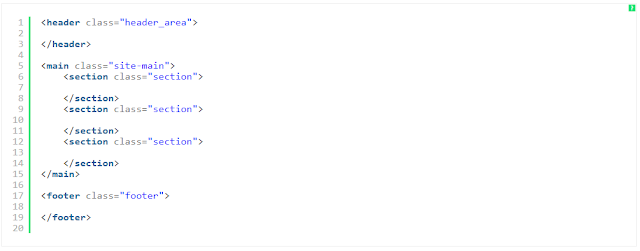






Post a Comment
Knowledge is power. Information is liberating. Education is the premise of progress, in every society, in every family.