How to Start a Blog From Scratch
Unless you’ve been hiding under a rock for the past decade or so, you’ve probably noticed the sudden increase in blogging websites.
4 Steps to Start a Blog
We ’ll walk you through five simple steps to help you launch your blog:
1. Choose a Blogging Platform
1. Choose a Blogging Platform The first thing you’ll have to do is select a content management system (CMS) that will serve as the underlying platform for your blog. Now you’ve probably heard of a few of the major blogging platforms out there – WordPress, Blogger, Joomla, Drupal, etc. I’m a huge FAN of WordPress and I wholeheartedly recommend it to anyone who wants to start their own blog. Here below is the pictorial view of Wordpress and are a few simple reasons why:
It’s massive.
It’s absolutely free.
It’s secure and reliable.
It’s scalable.
2. Set Up Your Domain Name and Hosting
First Visit the freehosting.com homepage to begin setting up your first blog. Then that's your option whether you want to choose Free hosting Or Purchase. We are not receiving any commission if you decided to purchase through these links. Secondly visit the godaddy.com or freenom.com to purchase a domain or Choose Free domain for 3 months, 6 months or 12 months. After choosing your domain name you can manage your Domains by going into My domains sections and View & manage all the domains you have registered with us from here. As I shared my personal domain name and here you can change name servers and other things also.
Now choose any website (above mentioned) create your own another domain name (this ‘ ll be a subdomain) and this hosting website will provide you Hostname, username host password, and FTP details of your Cpanel account. Now, login into your Cpanel by username and password.

After login into vista panel or freehsoting.com Cpanel. Copy our domain name from Freenom.com as shown in the figure above and paste it into the Addon domain section and make sure you must have to copy the correct name servers and paste into the Freenom.com domain section.
3. Install A WordPress Theme
In this section, we are going to with WordPress for the creation of your website. In order to make it look right, you're going to have to get a theme. The theme is the design of your website, which affects what your customers see. How you manage the website doesn't change, no matter what theme you have. We are introduce you to the WordPress Dashboard and help you install a theme to increase your blog’s visual appeal.
An Introduction to the WordPress Dashboard. The WordPress Dashboard can be quite overwhelming for first-time users but I promise you’ll get used to it sooner than you think. For the purpose of this post, I’ll cover the following items:
Activating a Theme
Writing Your First Post
Adding a User
An Introduction to the WordPress Dashboard. The WordPress Dashboard can be quite overwhelming for first-time users but I promise you’ll get used to it sooner than you think. For the purpose of this post, I’ll cover the following items:
Activating a Theme
Writing Your First Post
Adding a User
4. Install WordPress Plugins
One of the great things about WordPress is that it can be extended almost infinitely with plugins. There are more than 48,000 plugins in the WordPress plugin directory. These allow you to add new features to your website without having to do any coding. Any developer can develop a new plugin for WordPress, so how do you choose from this huge list to find the plugins that work well and enhance your website? We've got you covered, with a list of the nine most important plugins you must install and configure.
1. Yoast SEO
2. W3 Total Cache
3. Akismet
4. Contact Form 7
5. WooCommerce
6. Google Analytics
1. Yoast SEO
2. W3 Total Cache
3. Akismet
4. Contact Form 7
5. WooCommerce
6. Google Analytics
You've Done it.
Congratulations! You have now created a great foundation for your web presence. Your easy-to-manage website is completely accessible and mobile-friendly, search engine optimized, and ready for your users to engage with you and for you to collect your customers' emails so that you can engage with them.



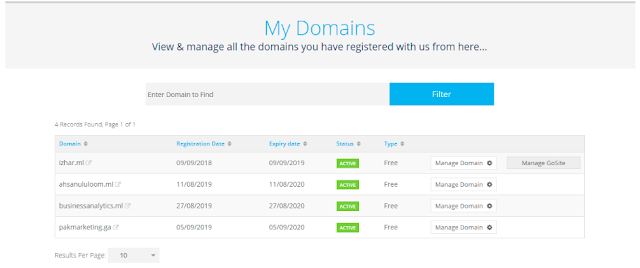


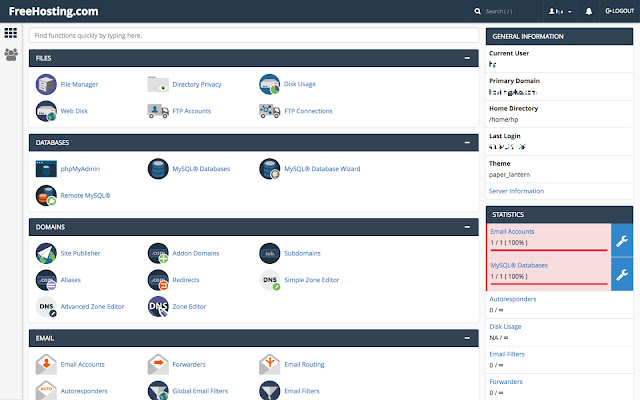
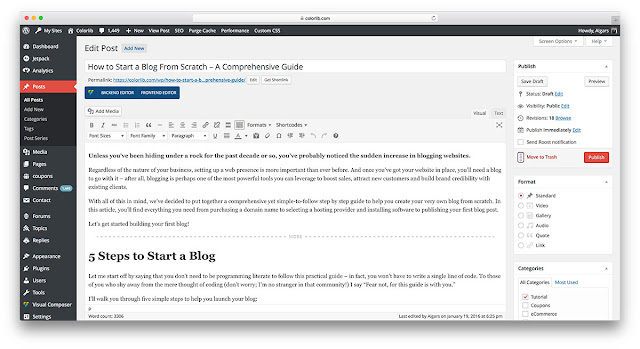


Post a Comment
Here's how to make money from a blog. Start a Blog. Start Creating Useful Content. Get off your blog and start finding readers. Build engagement with the readers that come. Start making money from the readership you have through one or more of a variety of income streams.
Before you start selling things, you need concrete evidence those things are what people want to buy.